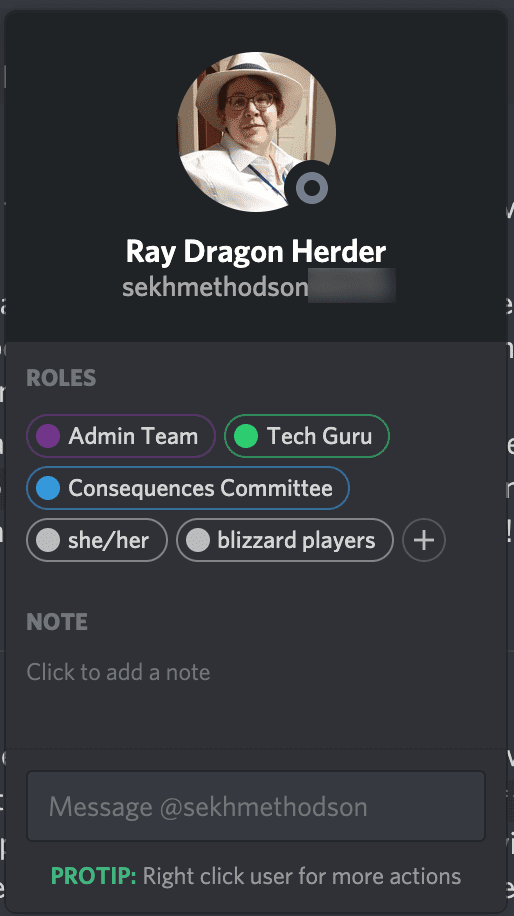Roles
Roles are Discord's way of making users (both people and bots) as members of a group. These groups have several benefits.
They allow you to find people in a certain group. For example, members of the admin team have their own section in the sidebar with the list of users and their names are presented in purple. You can also prefix a message with @Admin Team in order to alert them that you need them to take notice of it.
You can also find out information about a user by examining their roles. If you click on their name — either in a text chat or in the side bar listing all the users on the server — it will give you a list of their roles. These will include their pronouns if they choose to present them there.
We also use roles for administration purposes. For example, GMs have permission to create new voice and text channels for their games.