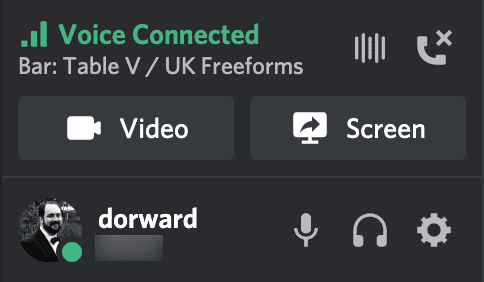Voice channels
Voice channels allow you to use a microphone and headphones (or speakers) to talk to other people on a server.
Joining and leaving
To join a voice channel, click on the channel name.
To leave a voice channel either join a different one or click the hang-up icon near the bottom of the list of channels. It looks like a telephone handset with a cross beside it and is on the right hand side.
GMs and committee members can also move you between rooms. Please note if they move you it will automatically switch any video off and you will need to turn it back on again.
Video
Click the button labelled "Video" to send video from your webcam to the channel.
It is also possible to broadcast what is shown on your screen, but this is unlikely to be needed for a freeform game.
Limits
If there are a pair of numbers next to a channel name, then there is a limit on the number of people who can access the channel simultaneously. The first number is how many people are currently in the channel and the second is the maximum number.
If there are no explicit limits set then any number of people may join the channel, but only 25 may broadcast video.
In the image below you can see that the Bar: Table V channel accepts up to 12 people but none are currently in it.